Streamline your SMS verification process
Code Piper automatically detects and copies incoming SMS verification codes, allowing you to paste them into any application instantly.
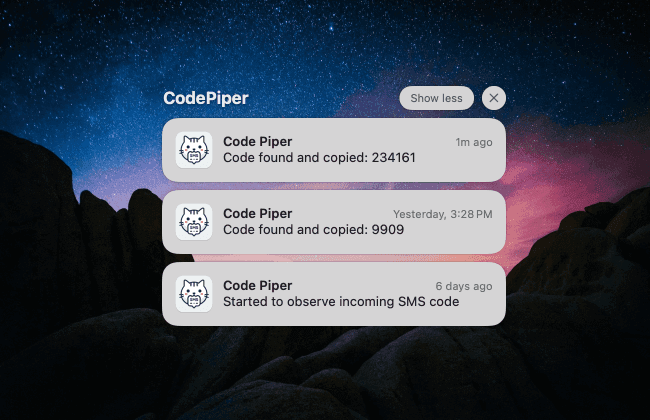
Everything you need for SMS verification
Powerful features designed to make your verification process seamless and secure.
Automatic Detection
Instantly detects incoming SMS verification codes without any manual intervention.
Instant Copying
Automatically copies detected codes to your clipboard for immediate use.
Universal Compatibility
Works seamlessly with any application, including all major web browsers.
Native Integration
Perfectly integrated with macOS for a smooth, native experience.
Enhanced Security
Advanced security measures to protect your verification process.
Privacy First
Your data stays on your device. No storage or transmission of personal information.
Loved by Mac users worldwide
4.9 average rating on Mac App Store for CodePiper Lite
This app is a game changer for SMS verification codes. No more typing codes manually, save time and avoid typos!
Simple, elegant, and works flawlessly. Must-have for anyone using SMS verification codes.
The best SMS code copier I've ever used. Worth every penny!
How It Works
Get started with Code Piper in just a few simple steps
Install Code Piper
Download and install Code Piper on your Mac in just a few clicks.
Grant Permissions
Allow necessary permissions for SMS access to enable automatic code detection.
Receive SMS
When you receive an SMS with a verification code, Code Piper springs into action.
Auto-Copy
The verification code is automatically copied to your clipboard.
Paste Anywhere
Simply paste the code into any required field in any application.